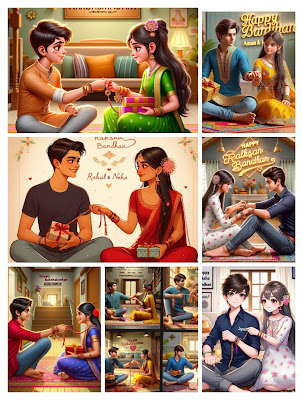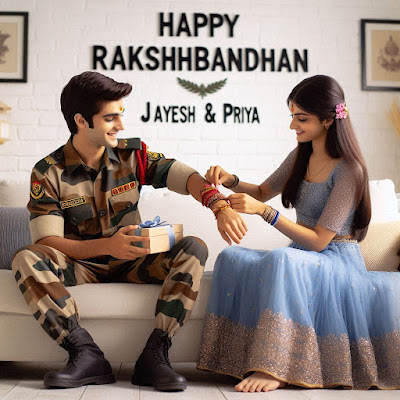Raksha Bandhan एक पवित्र त्योहार है जिसमें बहन अपने भाई की कलाई पर राखी बांधती है और उससे यह वादा लेती है कि वह उसकी हमेशा रक्षा करेगा। यह त्योहार भाई-बहन के बीच के प्रेम और स्नेह को दर्शाता है। इस प्यार को और भी खास बनाने के लिए, हम आपको एक नई तरह की Editing सिखाने जा रहे हैं, जिसमें आप AI Photo Editing के जरिए Raksha Bandhan की खूबसूरत तस्वीरें बना सकेंगे। यहां आपको RakshaBandhan से जुड़े कई Photo Editing के Idea मिलेंगे, जो कि Viral हो सकते हैं। आप इस Editing में अपने और अपनी बहन के नाम का उपयोग करके भी तस्वीरें बना सकते हैं।
🥰 Raksha Bandhan AI Images
🔴 Rakshabandhan AI Image Creator Prompts
👉 Prompt 1 :- A cinematic scene of a real 20-year-old boy in a blue kurta and a girl in a red lehenga sitting face to face on a colorful mat in the home lobby, the boy extends one hand forward as the girl ties a rakhi on his wrist, he holds a gift box in his other hand, smiling with a tilak on his forehead, the background shows a wall with “HAPPY RAKSHA BANDHAN” “Nitesh & Sima” written in bold letters, cinematic lighting, 4k quality,
👉 Prompt 2 :- A real Indian 18-year-old boy in an orange t-shirt with a jacket and pants, the text “Jayesh” clearly written on the jacket, and a girl in a white floral dress, both sitting in a room, the girl is tying a rakhi on the boy's hand, the boy is looking at the girl's face with a sense of connection, both are smiling, looking cute and handsome with stylish hair, the background features some students and a park visible outside of the school, 8k ultra quality,
👉 Prompt 3 :- A real 18-year-old boy in an Indian army dress and a girl in a blue lehenga are sitting face to face on a white sofa in the house, the boy has extended one hand forward, and the girl is tying a bracelet on his wrist with both hands, the boy is smiling, holding a gift box in his other hand, a tilak is applied on his forehead, the wall behind them has bold letters “HAPPY RAKSHABANDHAN” “Bhai & Behen” written, 4k quality, high resolution
👉 Prompt 4 :- A cinematic scene of two young sisters, ages 10 and 12, celebrating Raksha Bandhan with their 15-year-old brother, the girls in matching pink salwar kameez outfits and the boy in a yellow kurta, sitting cross-legged on a patterned rug in their living room, a plate with rakhis, sweets, and a small diya lamp in front of them, the background has “HAPPY RAKSHA BANDHAN” painted in colorful letters with “Aarti, Anita & Vishal” written underneath, warm indoor lighting, 4k image
👉 Prompt 5 :- An anime-style depiction of two young boys, ages 20 and 22, celebrating Raksha Bandhan with their 15-year-old sister, the sister in a pink salwar kameez outfit, the boys in yellow kurtas, all sitting cross-legged on a patterned rug in their living room, a plate with rakhis, sweets, and a small diya lamp in front of them, the wall behind them shows “HAPPY RAKSHA BANDHAN” painted in colorful letters with “Aarti, Anita & Vishal” written underneath, warm indoor lighting, 4k image
AI Image Creator से बनाई गईं ये Rakshabandhan Photo हो रही हैं वायरल!
🔴 AI Image Generator का उपयोग कैसे करें
AI Generated Images आपको नए और अनोखे IDEA Provide करता है। जब आप कोई भी Generate IMAGE करते हैं, तो आपको हर बार एक नई और अलग Picture मिलेगी। खासकर अगर आप रक्षाबंधन की Image बना रहे हैं, तो हर बार कुछ न कुछ नया देखने को मिलेगा। इसके लिए Bing Image Creator एक Great Tool है, जिसकी मदद से आप खुद से एक शानदार Image बना सकते हैं। हम आपको सिखाएंगे कि इस Tools का उपयोग कैसे करें ताकि आप अपनी पसंद की इमेज आसानी से बना सकेंगे।
🔴 Raksha Bandhan Ki High Quality Images Kaise Banaye
इस Tools से आप एक High Quality वाली रक्षाबंधन इमेज तैयार कर सकते हैं। यदि आप Design में कुछ बदलाव करना चाहते हैं, तो यह संभव है। बस आपको ध्यान रखना है कि जब आप Prompt को पढ़ें, तो उसमें दिए गए Items को समझें और यदि आवश्यक हो तो उन्हें Edit भी कर लें। उदाहरण के लिए, अगर आप रंग बदलना चाहते हैं, तो देख लें कि लड़के और लड़की के कपड़ों का रंग क्या है, और उसमें अपनी पसंद का रंग भर दें। इसके बाद, आपकी इमेज तैयार हो जाएगी।
🔴 Rakshabandhan AI Image Creator Prompts Ka Upyog Kaise Kare
अगर आपने अभी तक AI Image Creator का उपयोग नहीं किया है, तो अब सीखने का सही समय है। भविष्य में, Market में कई Editing Tools उपलब्ध होंगे जो AI Generate Image कर सकते हैं। इनसे आप अपने नाम और चेहरे के साथ भी तस्वीरें बना सकेंगे। अगर आप इस Technology से Update रहेंगे, तो आप Great Editing कर पाएंगे।
🔴 Kaise Use Kare AI Image Creator - एआई इमेज क्रिएटर का उपयोग कैसे करें
सबसे पहले, आपको Prompt को Copy करना है और फिर Bing Image Creator Website पर जाकर उसे Paste करना है। इसके बाद, अपनी बहन का नाम लिखकर Image Generate करें।
🤫 Tips :- Image तैयार होने के बाद, आप उसे किसी भी Social Media Platforms पर भी Share कर सकते हैं। क्योंकि आपने इसे अपने नाम से बनाया है, तो आपको किसी भी तरह की चिंता करने की जरूरत नहीं है। लोग आपकी Image को देखकर जरूर Affected होंगे और आपसे भी ऐसी Image बनाने के लिए कहेंगे।